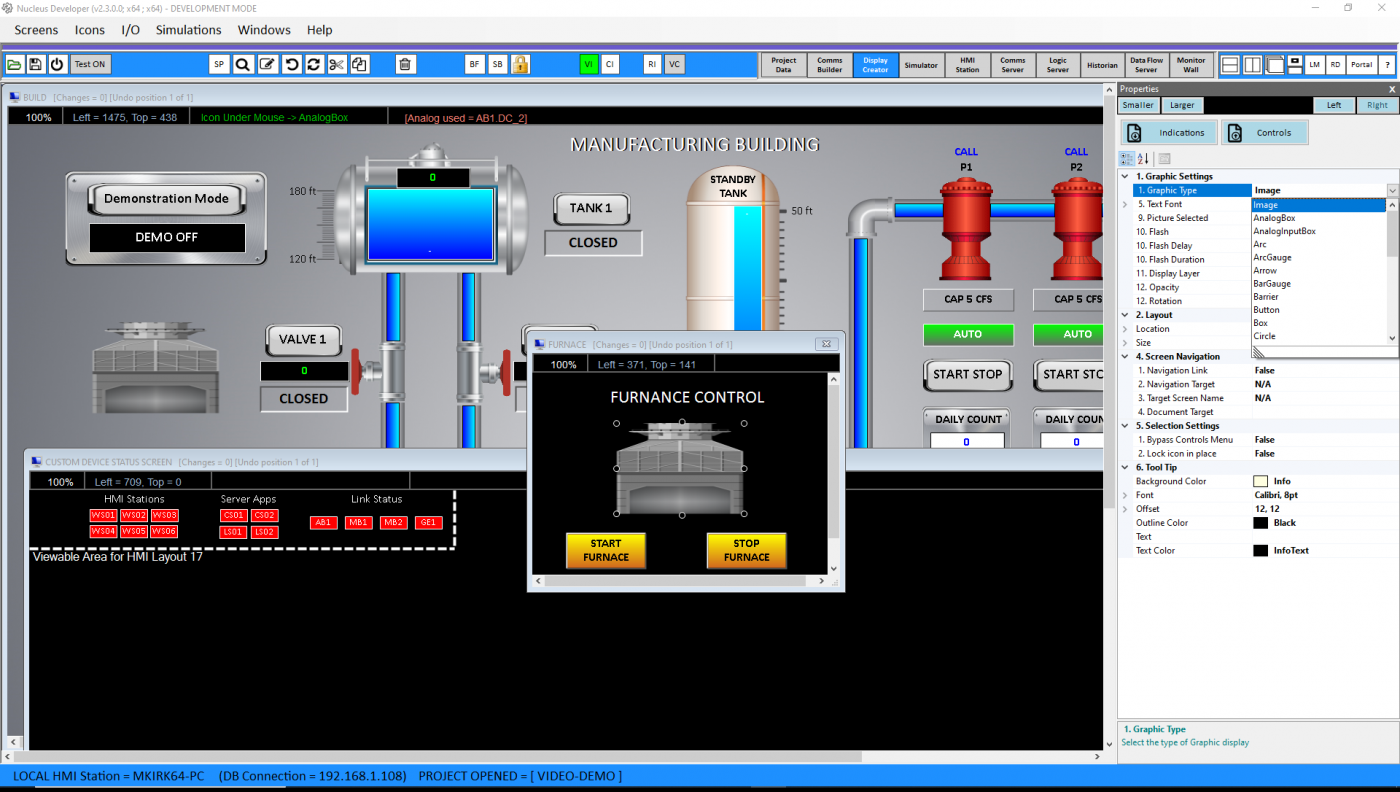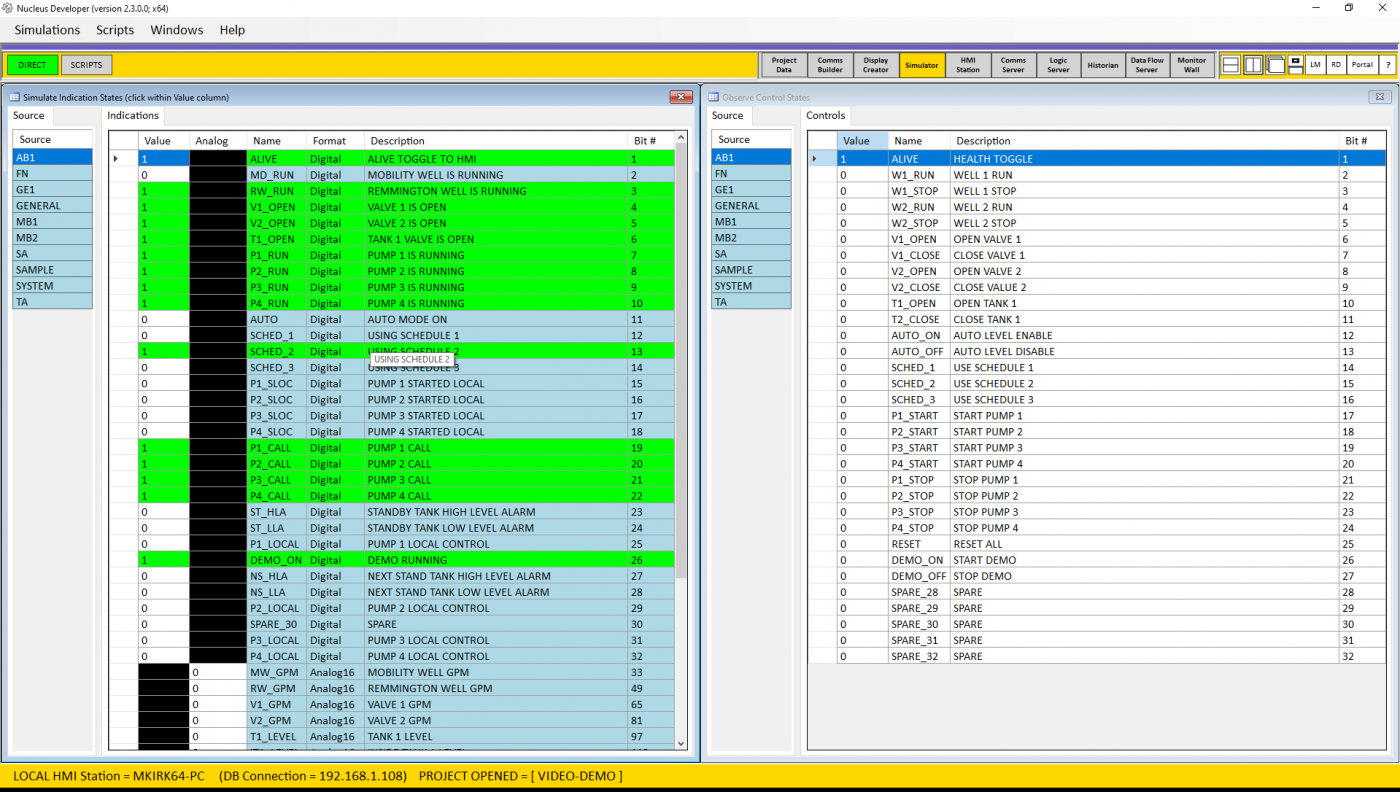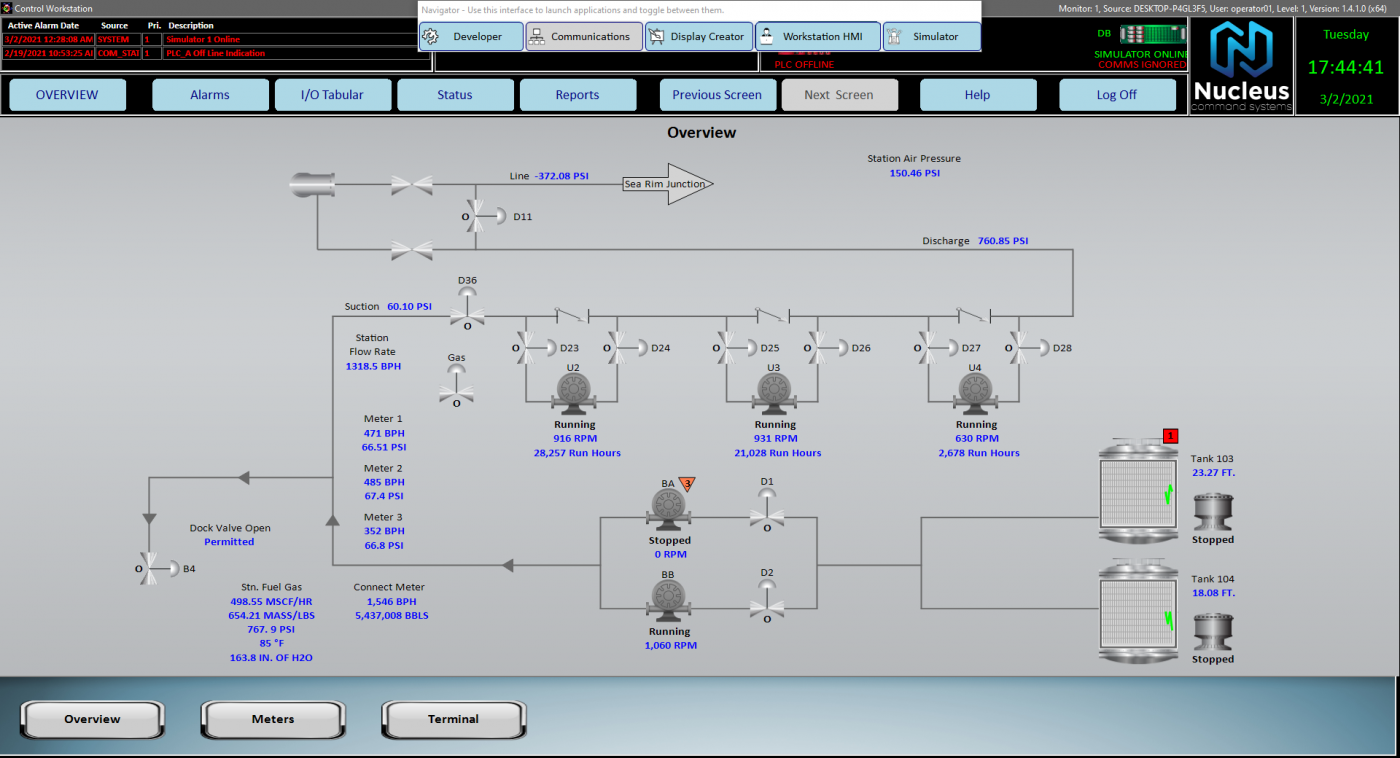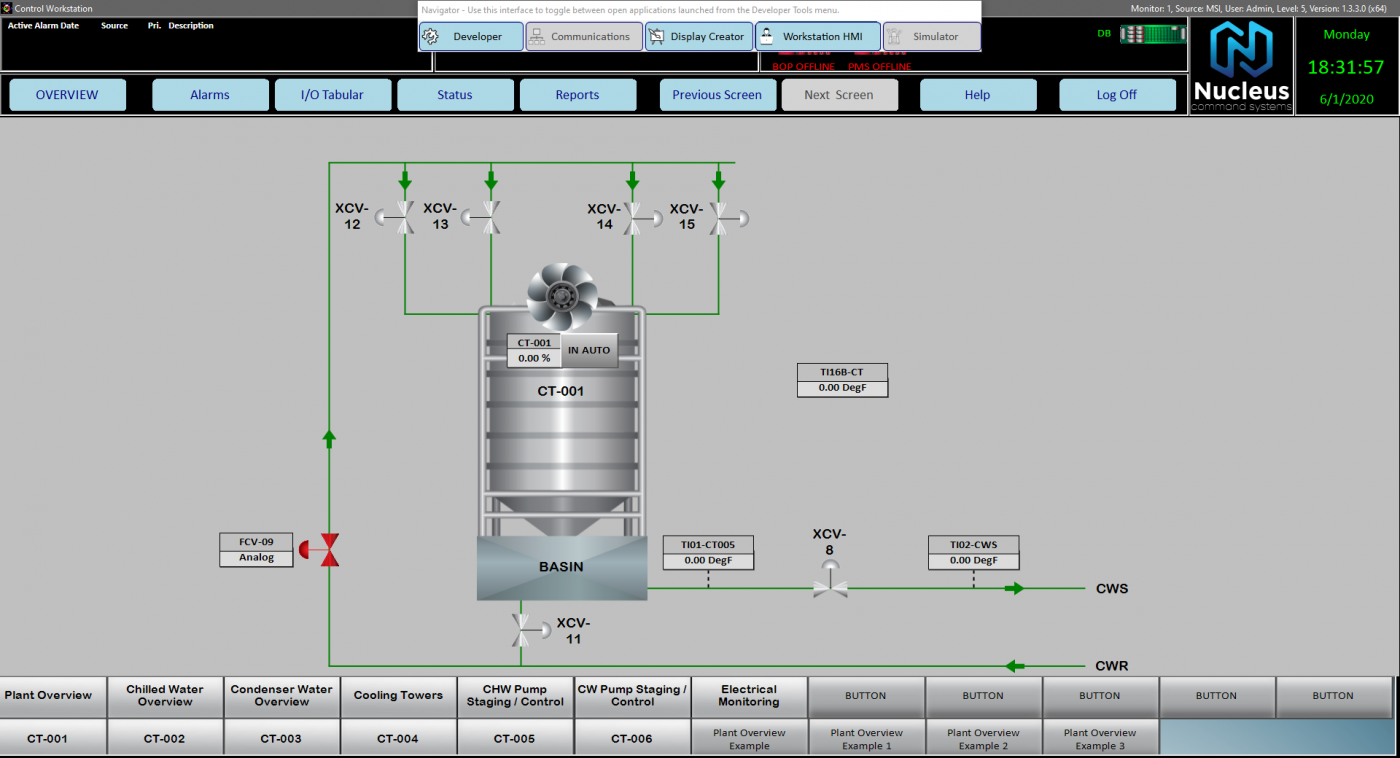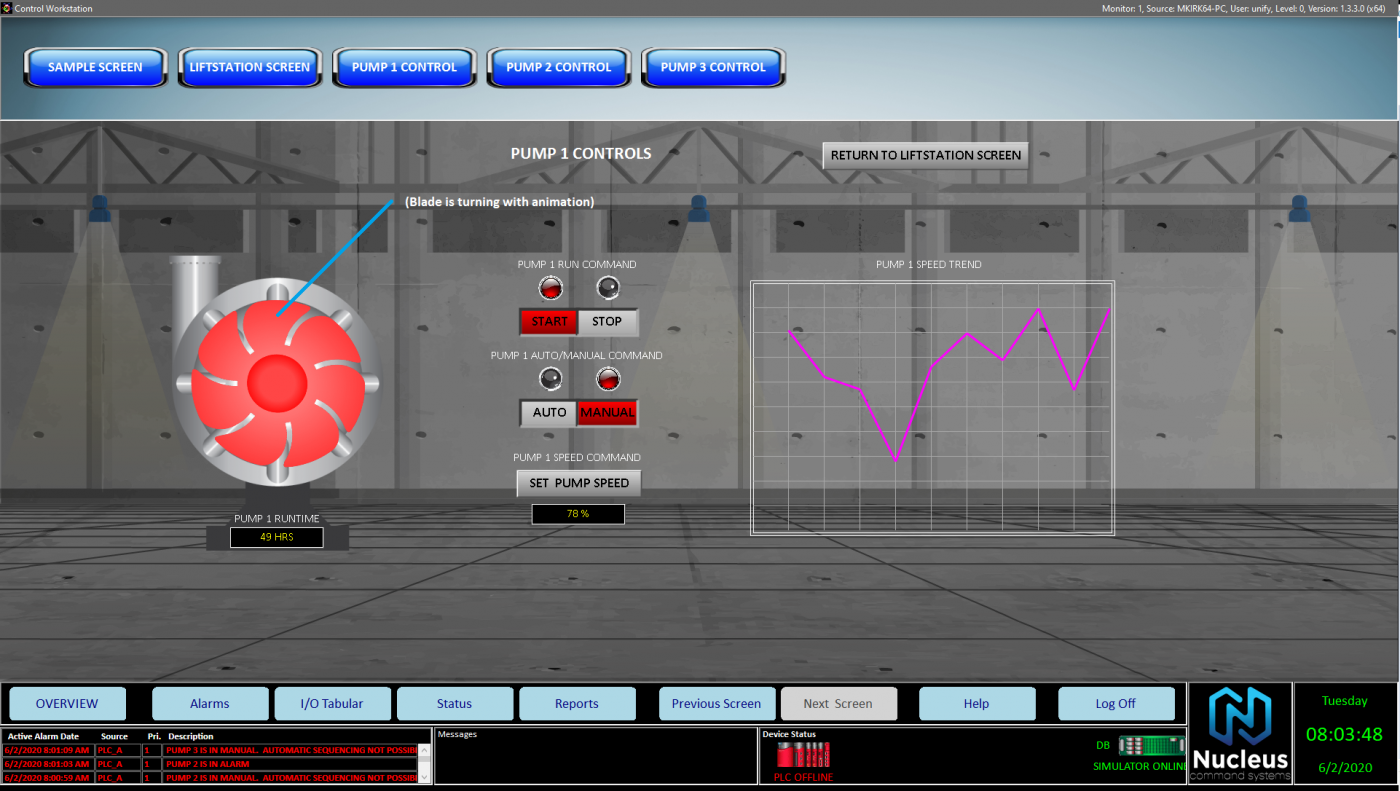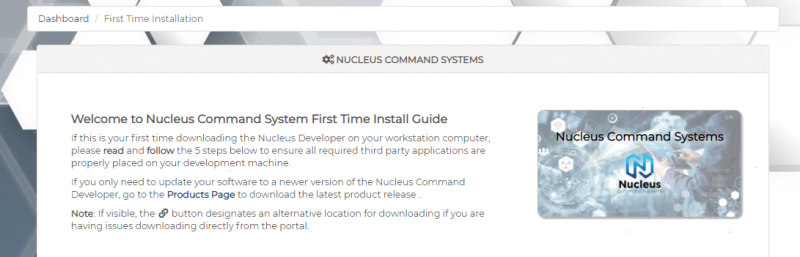System Requirements
To install Nucleus Developer, we recommend that your system meet the following requirements in order to optimize its performance.
Computer Requirements
Nucleus Developer is designed exclusively for Windows 64-bit to ensure a fast, reliable, and intuitive platform. For Nucleus Developer to function properly, it must be installed on a computer that meets these requirements:
- Windows 7, 8, or 10 64-bit Operating System
- Windows Server 2008, 2012, or 2016
- 1 gigahertz (GHz) or faster 64-bit (x64) processor
- 16 GB RAM (or more)
- 8 GB available hard disk space
- First-time installation requires more than 430 MB including third party software programs.
- A display with at least 1920 x 1080 resolution with Windows font size set to 100%
- A dual display workstation is recommended but not required.
Internet Requirements
An internet connection is necessary to download the product, make updates as needed, and access online support and other features. A 10MB/sec download speed is recommended for first time installation.
Display Requirements
The HMI Station provides the optimal display with these Windows settings:
- Size of text, apps, and other items: 100%
- Display Resolution: 1920 x 1080
- Display Orientation: Landscape
- Multiple Displays: Extend these displays
- Windows Taskbar: Auto-hide
Operational Requirements
Administrator privileges on your computer may be required to run the installer.
A firewall alert may display during the first launch of Developer Applications. If prompted, select “Allow Access.”